This is a complete guide on Monitor 441 heater troubleshooting. In this article, we will break down the major problems of your Monitor 441 heater. And those hitches are:
- The heater won’t turn on, is not cycling properly, or keep shutting off
- The burner status light blinking
- Improper flame size
- Heater switch to manual from automatic operation
- Error codes

However, this guide will take you through the easy solutions to all these above troubles. So, without further ado, let’s get going into the main discussion:
Table of Contents
- Monitor 441 Heater Troubleshooting [7+ Easy Fixes]
- 1. Heater Won’t Start
- 2. Burner Status Flashing
- 3. Heater Won’t Stay On
- 4. Inappropriate Flame Size
- 5. Heater Switches To Manual From Automatic Operation
- 6. Error Codes
- 7. Heater Not Cycling Properly
- 8. Automatic Timer Not Functioning
- FAQs:
- How do I start my Monitor heater?
- Do you need ventilation when using a kerosene heater?
- What should I replace my Monitor heater with?
- Wrap Up
Monitor 441 Heater Troubleshooting [7+ Easy Fixes]
The cause of major problems in Monitor heaters and their effective fixing ways are:
Note: You can also read how to fix Mr heater’s big Maxx problems.
1. Heater Won’t Start
You have pressed the operation switch of your heater. But your heater does not start or light. Sometimes, you can even experience that the fire pot of your heater warms up. And after 3 minutes, the heat signal kicks on and produces the click sound.

But the circulation fan won’t kick on, and your heater won’t turn on. However, the root causes for which your Monitor heater refuses to start/light are:
- The Timer is in the Auto setting.
- The AC cord is disconnected or loosely connected to the electrical outlet. Thus the unit is not getting sufficient power to operate.
- Empty fuel tank or clogged fuel filter
- Bad or dirty igniter
Along with the above causes, the water or other dirt mixture in the fuel can prevent your heater from turning on.
How To Fix:
Your heater won’t produce heat when it doesn’t turn on. If you want your Monitor heater to start and light again, you must solve these above hitches.
So, start with inspecting the Auto Timer. You must turn off the Auto Timer and change the setting if it is on. Next, verify the AC cord connection of your heater to the wall outlet.
In case the connection is loose, tighten it. Make sure your monitor heater is getting sufficient power to operate. After that, check the fuel tank and refill it when it is empty. You must ensure that your heater is getting sufficient fuel.
While dealing with the fuel, make sure water or nothing is mixing with it. Clean the dirty igniter and remove the clog in the fuel filter. Finally, test the functionality of the igniter and replace the bad one.
2. Burner Status Flashing
Your Monitor heater fires up, producing heat for some time, and then quits, leaving the blinking status light. The burner status light on your heater can blink repeatedly or come on at once.
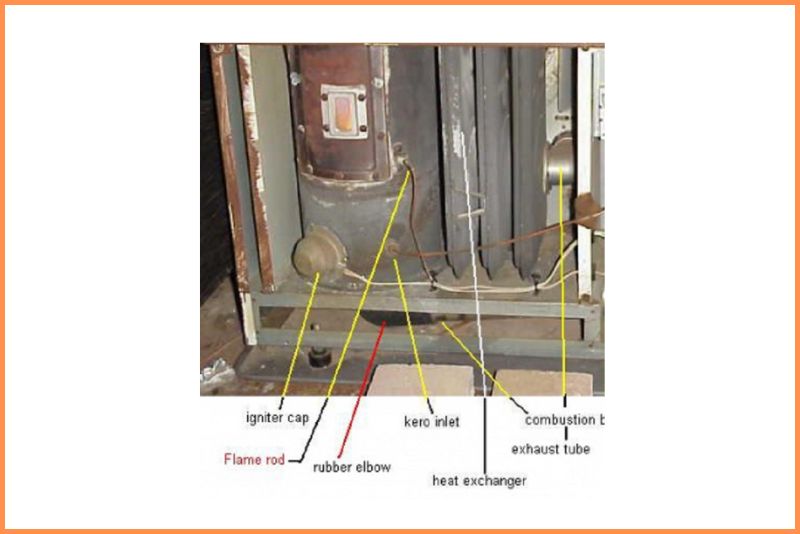
The potential culprits are the empty fuel tank, filthy fuel filter, dirty burn pot and fuel nozzle, closed outlet valve, etc. Also, the filthy burner mat and dirty heat exchanger or malfunctioning flame rod can cause this.
How To Fix:
First, properly clean the soot around the porcelain base of your heater. Then check the fuel tank of your heater. In case it is empty, refill it with kerosene.
When your heater status light blinks again even after having sufficient fuel, then you must follow the solutions below:
- Properly clean the dirty flame rod and replace the faulty rod.
- Perfectly clean the fuel filter, burn pot, fuel nozzle, and burner mat. Also remove the dirt from the heat exchanger. And finally, inspect and open the outlet valve.
However, we have a comprehensive article on monitor heater burner status flashing. We recommend you go through this article to learn more about status light flashing.
3. Heater Won’t Stay On
You have turned on your Monitor heater. The unit comes on, and the flame lights and operates for a few seconds. But after that, your heater extinguishes. And it’s quite irritating.
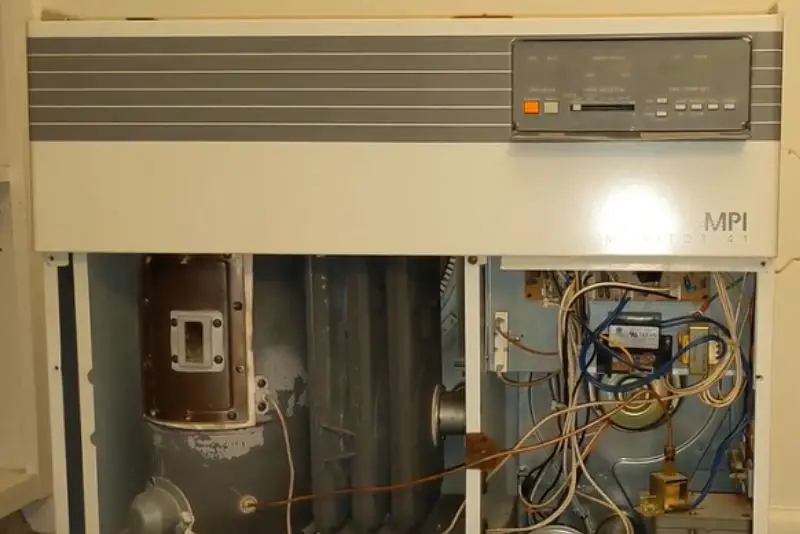
Air pockets in the fuel line, faulty intake pressure switch, and insufficient fuel supply are some of the causes of it. The other culprits for this hitch are:
- Inadequate air/oxygen supply
- Lousy flame rod
- Filthy fuel filter
- Malfunctioning or dirty igniter
Along with the above, the dirty sump tank or inappropriate kerosene level in the sump pump inside can create this trouble.
How To Fix:
The combustion blower, through the flex beige colored hose, is connected to the outside air. From the blower, remove this colored hose and start your heater. For combustion air, your heater will suck in the room air.
If, after starting, you get the blue flame, but the heater shuts down intermittently, then we suggest you follow the solutions below:
- Check the fuel line and fix its leak or air pocket
- Replace the malfunctioning igniter, faulty intake pressure switch, and lousy flame rod
- Ensure your heater is getting sufficient fuel and oxygen/air supply
Also, the recommendation is to clean the sump tank, fuel filter and igniter. Make sure the fuel level is high enough in the sump tank inside.
4. Inappropriate Flame Size
The flame of your heater does not reach the normal size is another hitch that you may need to solve often.
Your heater fails to generate enough flame mainly because your heater is not at the desired level. Also, the unit can generate a poor flame due to the loose flue pipe.
How To Fix:
The recommendation is to check and increase your heater level. But before that, allow your heater to cool down completely.
Also, tighten all-wiring connections of your Monitor heater. Then turn on the unit, and it will produce a perfect flame.
5. Heater Switches To Manual From Automatic Operation
Your Monitor heater switches from automatic operation to manual mainly for the following reasons:
- Power interruption or loss of power
- Automatic reset
How To Fix:
When your heater suddenly converts to manual from automatic operation, you must follow the fixing ways below:
- Make sure your heater is getting sufficient power and its power cord is perfectly connected to the outlet
- Turn off the automatic reset
6. Error Codes
You may often experience that for different reasons; your Monitor 441 heater displays different error codes like E01, E05, 13, etc. However, the causes, and resolving ways of these error codes are:
i. Error Code E01
The potential causes of the E01 code are improperly grounded or dirty flame sensor, filthy gasket, or dirty window and burner.
So to disappear this error code, you must ensure the flame sensor is properly grounded. Also, clean the filthy flame sensor, dirty gasket, window & burner.
ii. Error Code E05
A defective stack flue sensor and corroded control board can cause error code E05 on your Monitor heater.
However, the easy way to fix this error is to replace the faulty stack flue sensor and bad control board. And, we suggest you clean the corrosion of the control board.
iii. Error Code 13
The culprits to be blamed for error code 13 on your heater are the lousy igniter & circuit board and the Open-air pressure switch. Also, incorrect wiring between the burner part and the flame rod can cause this error.
Replacing the malfunctioning igniter & circuit board is the easy way to fix this trouble. In addition, ensure the air pressure switch is closed and the flame rod & burner pot are not touching each other.
7. Heater Not Cycling Properly
You turn on your heater, and it starts fine and runs properly through 1-2 heating cycles. And then your heater stops functioning suddenly after a few heating cycles because it isn’t cycling properly.
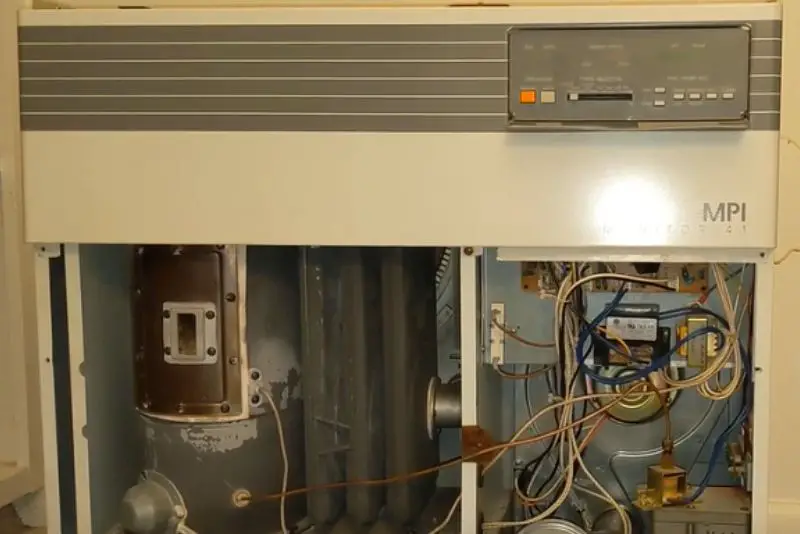
Anyway, your heater won’t produce any flame or heat when the unit stops cycling. The factors responsible for improper cycling are:
- Soot build-up around burn pot
- Defective or dirty flame sensor
- Improperly assembled heater
Besides the above causes, the blocked air inlet and incorrect fuel level can hinder the cycling also.
How To Fix:
Firstly inspect for air inlet obstructions when your Monitor heater stops cycling. Also, check the fuel level. The fuel level at the outside tank should be at least 18 inches higher than the fuel inlet pipe.
Ensure the fuel level is sufficiently higher and your heater gets adequate fuel. The other resolving ways to the above difficulties are:
- Clean the burn pot and dirty flame sensor
- Replace the malfunctioning flame sensor
- Correctly reassemble your heater
Finally, remove the air inlet blockage and ensure your heater gets a sufficient air supply.
8. Automatic Timer Not Functioning
Your Monitor heater automatically doesn’t start because the Automatic Timer stops working. The possible reasons for this are:
- The operation switch is in the off position
- Improperly programmed Timer or the Timer is in the Manual
In addition, power failure and a defective operation switch can prevent the functioning of Automatic Timer also.
How To Fix:
The easy ways to fix the non-functioning auto timer issue are:
- De-press and ensure the operation switch is in the On position
- Properly program the Timer on your heater
- Press the Auto button and convert the Timer from Manual
Finally, ensure the electrical outlet and AC cord’s proper connection to prevent power failure.
FAQs:
How do I start my Monitor heater?
Press the on/off button on your main heater to turn on your Monitor heater. After correctly pressing the button, up to 3 minutes may be required for the ignition of your heater to start.
Do you need ventilation when using a kerosene heater?
Yes! For the safe and efficient functioning of your heater, you must ensure its adequate ventilation.
What should I replace my Monitor heater with?
Propane-fueled wall furnaces are the efficient replacement option for you if you want to replace your non-functioning or defective monitor heater.
Wrap Up
Hopefully, after going through the above Monitor 441 heater troubleshooting guide, your heater-related problems and solutions are crystal clear to you. From now, following our suggested ways, you can fix the issues in your heater.
However, you can comment if you face any other Monitor heater troubles except the above. And we will reply to you soon.
Note: Read our guide Mr Heater big maxx won’t ignite.


My heater is doing a e16 and an e13 I dont see a 16 on here
Hi Pam
To fix your heater er 16, it’s worth contacting the manufacturer’s customer support center.
Best of luck!