While using your Duraflame heater, it’s not uncommon that from time to time, your heater will create different trouble and act weird. Therefore to tackle your heater’s all problems successfully, you need this Duraflame Infrared heater troubleshooting guide.
Whether your heater stops heating, keeps going out, or makes a beeping noise, you will get every solution in this guide. Plus, you will get the resolve ways to other issues also, like:

- Fan stops functioning
- Temperature won’t change
- Displaying error codes etc.
We recommend you reset your heater whenever it flashes an error code. If this method doesn’t work, follow this guide’s suggested ways.
So, now keep reading!
Table Of Contents
- Duraflame Infrared Heater Troubleshooting [9 Easy Fixes]
- 1. Heater Won’t Heat
- 2. Heater Keeps Shutting Off
- 3. Heater’s Beeping Noise
- 4. Flashing Error Codes
- 5. Heater’s Fan Not Working
- 6. The Heater Won’t Turn On
- 7. Temperature Won’t Change
- 8. Heater Takes Time To Reach The Desired Temp
- 9. Non-Functioning Remote
- How To Replace The Defective Thermostat
- How To Reset Duraflame Infrared Heater
- FAQs:
- Why choose the Duraflame infrared heaters?
- How do I adjust the Duraflame Infrared Heater?
- What is the flame effect on a Duraflame heater?
- Can you adjust the flame on a Duraflame heater?
- Conclusion
Duraflame Infrared Heater Troubleshooting [9 Easy Fixes]
This troubleshooting guide is about your Duraflame infrared heater’s major problems and their easy solutions.
1. Heater Won’t Heat
As a Duraflame heater user, one of the most common hitches that you can experience is your heater stops producing heat. The factors that hinder your heater from generating heat are:

- Dirty filters
- Defective thermostat
- Malfunctioning heater itself
Moreover, the unit stops heating when your heater fails to reach the set temperature.
Solution:
First, we suggest you perform a master reset to fix your heater. Unplug the unit and turn it off. Then hold down the unit’s main power button. While plugging back the unit, continuously press the unit’s power button. After plugging back, for 5 seconds, hold down the button and then release.
Next, move forward to turn your heater back and check the temperature to see whether it is flashing 72 degrees or not. If yes, then the master reset is done. If resetting doesn’t work, you must clean and replace the damaged filters. Moreover, the filter’s periodic vacuuming or cleaning is highly recommended.
2. Heater Keeps Shutting Off
Another problem with the Duraflame heater shuts off automatically after running for 5 minutes. Several factors are to blame for this situation. Those are:

- Thermostat malfunction
- Overheating
- Blown fuse
Besides the above factors, the blocked heating element and clogged air filter can cause this hitch also.
Solution:
The simple way to settle the above trouble is to replace the malfunctioning thermostat or repair it if possible. It’s better to avoid using your heater constantly for a long time to prevent it from overheating. Also, the other fixing ways are:
- Replace the blown fuse
- Properly clean the heating element’s blockage by removing dirt and debris from it
- Clean the air filter and ensure that your heater is receiving sufficient air
3. Heater’s Beeping Noise
A beeping sound coming from your infrared heater is not a good sign. Your Duraflame infrared heater’s beeping noise signals something wrong with the unit.

The possible causes of it are a broken heater, two-point control, or expanding surface material. However, the general thing is your infrared heater’s metallic surface suddenly releases its overpressure, creating a beeping noise.
Solution:
Your infrared heater clicking sound moves between the contact points due to the switched-off or over-energized coil. Thus to combat this trouble, first, we recommend you check your heater. Inspect whether it is broken or not. And replace the damaged one.
Also, ensure that your infrared heater’s surface shape & design is perfectly ok so that it doesn’t react much due to your heater’s clicks. Again remember the two-point control is your heater’s in-built design. Therefore to check and fix it, it’s better to take an expert’s help.
4. Flashing Error Codes
Flashing error code is another major cause for which you require this troubleshooting guide. Usually, you can see two error codes on your Duraflame heater: ER and E3. The reasons for blinking these codes and their fixing ways are:

i. Error Code “ER”
Simply due to your heater panel’s improper plug connection or inadequate power supply, your heater can flash this error code. Due to the wall socket and cord’s loose connection, your heater fails to get sufficient power.
Solution:
- Inspect the panel’s plug connection and ensure that it is correctly connected to the unit
- Tighten the cord and wall socket’s connection. And ensure your heater is getting sufficient power.
ii. Error Code “E3”
When your heater’s temperature reaches to very high level or the unit overheats, then you will see error code E3 on your heater.
Solution:
Reset your infrared heater manually to solve this E3 error code. Ensure that your heater’s temperature level is not very high. Also, avoid using your heater for a long time to prevent overheating.
5. Heater’s Fan Not Working
While using the heater, you may experience your Duraflame infrared heater fan not working. The reason can be your heater’s circuit has blown or the coil gets broken.
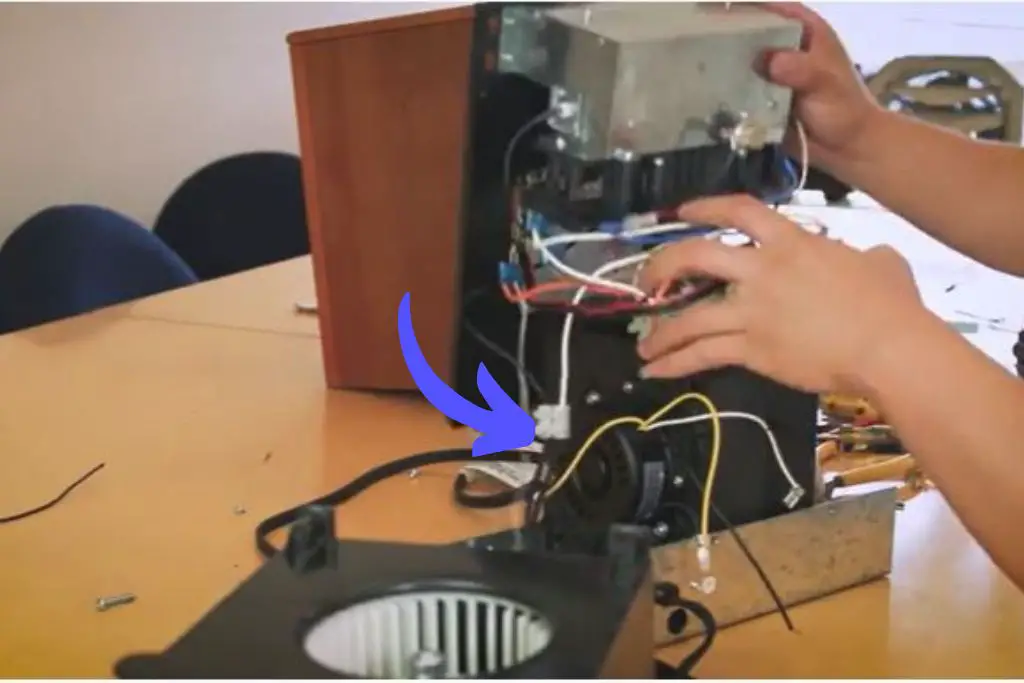
Also, the lousy fan motor, loose wire connection, and temperature gauge malfunction are equally responsible for it.
Solution:
Start to fix the above trouble by checking your heater circuit, fan motor, heater coil, and temperature gauge. Now, in case you find any damaged components, we suggest you replace them.
Also, when you are electrically inclined, you must look for the electrical path’s breaks and ensure your heater’s smooth operation.
6. The Heater Won’t Turn On
Your infrared heater can fail to start for the following reasons:

- Faulty power outlet
- The heater is not receiving enough air
- Non-functioning remote
Solution:
Firstly you must visibly inspect the power source and look for damage to it. In case it is the culprit, repair or replace the lousy outlet.
Secondly, ensure proper air or oxygen supply to your infrared heater so that the unit can operate well. Finally, check and replace the dead remote.
7. Temperature Won’t Change
You are trying to change your heater’s temperature, but unfortunately, it’s not changing. This is really an irritating situation.

The faulty control panel circuit board is the main culprit that refrains the temperature from changing.
Solution:
The simple way to settle the above trouble is to replace your heater’s bad control panel circuit board.
8. Heater Takes Time To Reach The Desired Temp
Sometimes, after setting the temperature, your heater takes a long time to reach your desired room temperature. Actually, the dirty filter and the use of an extension cord or surge protector are the culprits to blame for this.

But your heater also fails to reach the set temp because of the improper use of the unit. Or it can also happen that you set your heater too close to the wall, hindering the unit’s proper air circulation. And therefore, the unit is not reaching your set temp.
Solution:
Firstly, we suggest you turn off your heater’s power and, for 5 minutes, unplug the unit from the wall socket. After 5 minutes, plug your heater back into the electrical source and operate as usual.
But in case the hitch persists, you must clean your heater’s filter. Avoid using an extension cord or surge protector in your heater. Always plug the unit directly into the wall socket.
If any cord or protector is already connected to the unit, disconnect it. While installing your heater, it’s better to place your heater 3-6 inches away from the wall. It will ensure proper air circulation to your heater.
9. Non-Functioning Remote
You will not be able to operate your heater with a dead remote.

Damaged batteries or poor signals are the potential causes of remote malfunctioning.
Solution:
Whenever your heater’s remote is not working, you must check its battery and replace the dead batteries. After replacing the battery, is the remote not working? If so, then the culprit can be the remote’s poor signal.
At a slow, measured pace, operate the remote transmitter. With gentle pressure and even motion, press the remote control buttons. You should not press the button repeatedly in rapid succession. Doing so causes the transmitter to malfunction.
How To Replace The Defective Thermostat
Replacing your heater’s bad thermostat at home by yourself can be a dangerous and challenging task. You need expertise in appliances, wiring, and electrical isolation procedures.
Therefore, before starting this replacement job by yourself, we recommend you check the manufacturer’s information on the thermostat replacement.
However, follow the simple steps below for your Duraflame infrared heater’s thermostat replacement.
Step 1: First, disconnect your heater and thermostat from the main outlet. Then label the current thermostat’s wires with the terminals to which it was connected and remove the thermostat.
Step 2: Now, following the previous wire’s placement, attach the correct wire to the exact terminals. Then, place your heater’s new thermostat.
Step 3: Finally, plug the thermostat again into the outlet, reconnect its electricity supply and then program the thermostat.
How To Reset Duraflame Infrared Heater
To reset your heater manually, follow the steps to turn off your Duraflame heater’s power supply. Then disconnect your heater from the electrical unit. Wait for 5-10 minutes. Now connect the unit’s plug again to the electrical outlet.
After following the above manual resetting process, your heater should operate normally. But when there is still an issue with your infrared heater, you must do the Master Reset.
To perform the Master reset in your heater, follow the steps below:
- First, turn off your heater unit from the electrical outlet.
- Then press your heater’s main power button and hold it down for a few seconds.
- While plugging back your heater into the electrical unit, hold down the main button continuously.
- After connecting the unit back to the wall socket, hold down the power button continuously for 5 seconds. After 5 seconds, release it.
Hopefully, after performing this Master reset, your heater will operate normally.
FAQs:
Why choose the Duraflame infrared heaters?
You should choose the Duraflame infrared heater because of its easy operation and cost-effective features. Following the remote control instructions, this heater is easy to operate. Moreover, it’s an environmentally-friendly heater.
How do I adjust the Duraflame Infrared Heater?
To manually adjust your Duraflame infrared heater, turn off the power first. Then unplug it from the electrical unit. Wait for 5 minutes. After this, plug your heater back into the outlet. It will start working as previously.
What is the flame effect on a Duraflame heater?
Usually, the glowing log generates the flame effect on your Duraflame heater. However, the glowing log can create this flaming effect with or without producing heat.
Can you adjust the flame on a Duraflame heater?
Yes! You can adjust your Durable heater’s flame light according to your preferred brightness level. However, changing the flame offers you a great ambiance and ample heat in your space.
Conclusion
This Duraflame infrared heater troubleshooting guide breaks down all the causes that create major issues in your heater. Hopefully, if your heater goes through any trouble, you will detect and fix it on your own.
However, in case you fail to get the job done, feel free to comment in the comment section. We are always here to help you.


My heater and fan, works fine. The flames won’t work. Is there a light bulb to change? Please help !
Hi Pam
To fix your heater flame issue, first, check the bulbs & replace them if needed. Plus, inspect the motor or rod that generates the flame effect & replace it if needed.
Hopefully, your problem will be solved.
Best of luck!
Why does my heater still have a smell when it is on?
Hi Suzanne
Generally, the smell comes out of an infrared heater, when the dust settles on the heat exchanger, burners & other heating components & the dust burns as you turn on the heater. Consequently, a smell passes through the air vents. Well, the smell of burning dust goes away after a while.
To avoid such issues, clean your heater regularly.
However, if the smell exists for a long time, contact the manufacturer’s customer support center.
Best of luck!
Kept flashing E3 so husband and I took apart and thoroughly cleaned. It worked for about 24 hrs then began to flash E3 again so I did the master reset method and now the temp isn’t coming up and it’s still flashing e3
Hi Arlena
In this case, it is worth to contact the Duraflame customer support center or a cercified technician to inspect your heater to find out the main issue & fix it.
Best of luck!
No error code, no temp display, heater does not come on. Flame brightness, flame speed, and on/off all work.
Hi Ken
To fix your heater issue, do the followings–
1. Press & hold the main power button on your heater
2. Plug your heater back in, while still you holding the main power button
3. When the heater is pluged in, continue holding the main power button for 5 seconds before releasing it.
These steps should resolve the issue.
But if it doesn’t work, contact the manufacturer’s customer support center.
Wish you all the best!
My heater comes on and display works but no glow or heat comiy out ,fan is working
Hi Kenneth
To fix the issue follow the solution guide in the heater won’t heat section in the article.
Hopefully, your heater issue will be solved.
Best of luck!
My thermostat when set on 68 heats to 70 and stops, when set to 69 it heats to 75 and stops. I can not raise the thermostat 1 degree at a time. there is no middle ground. Is there a way to calibrate the thermostat?
Hi Robert
You are facing such a thermostat issue due to one or more reasons like dirty thermostat, loose wiring, position is not okay or need a quick recalibration.
Well, you can easily calibrate the thermostat. Just place a thermometer closer to your thermostat & see if the temperature matches up.
If you find the temperatures are off by one/two degrees, it would be worth contacting the manufacturer’s customer support center or a certified technician to inspect your unit to fix the issue as thermostats are very sensitive.
Best of luck!