Sometimes, you’d see error codes on your Navien tankless heaters. You can get rid of minor problems by resetting them. So, how to reset Navien tankless water heater the right way?
Locate the Navien tankless reset button and press it. It’s usually located in the bottom right corner of the heater. The system will automatically start resetting when you press the button. However, you must follow the safety precautions when doing so.

We’ll share an illustration and guide you on how to reset the heater correctly. You’ll also know what to do if resetting doesn’t solve the problem and you still get an error code. Without further ado, let’s dive in!
Table of Contents
- How To Reset Navien Tankless Water Heater [3 Easy Steps]
- Step 01: Turn The Power Off
- Step 02: Press The Reset Button
- Step 03: Turn Up The Temperature & Check For Power
- Why Does The Navien Tankless Reset Button Fail
- How To Fix Common Navien Error Codes
- 01. Error Code E003
- 02. Error Code E004
- 03. Error Code E012
- 04. Error Code E016
- 05. Error Code E030
- FAQs:
- Do all tankless water heaters have reset buttons?
- Does the Navien tankless water heater have another function?
- How do clear codes on navien tankless water heaters?
- How often to clean Navien tankless water heater
- Conclusion
How To Reset Navien Tankless Water Heater [3 Easy Steps]
Usually, just pressing the reset button is all you need to do to reset your unit. But do you know how to reset Navien tankless water heater after a power outage? Follow these steps to do it:
Note: Also read how to fix Navien tankless water heater temperature swings.
Step 01: Turn The Power Off
Although it may seem counterintuitive to do so, turning off the heater is a great safety precaution before resetting it. Unplug it from the power outlet to protect yourself from any electrical shocks.

It’s also a good time to check whether the circuit breaker in your home has tripped. If you see a tripped circuit breaker, it could be the reason why your heater is causing issues. Reset it to solve these problems.
Step 02: Press The Reset Button
You’ll have to locate the reset button first at this stage. Like most other tankless water heaters, the Navein ones also have a reset button on the control panel. The reset button is located at the bottom next to the power button.

That’s where the reset button is located. Once you find it, press it to reset the heater. Don’t do anything for a while after you reset the unit. Give it some time to do its thing. If you’re still having trouble locating it, here’s a guide to help you out:
After some time has passed, plug it into the power outlet and turn it on. Check if the problem that was causing you to heat the reset button has gone away. If not, there are a couple more things you can do.
Step 03: Turn Up The Temperature & Check For Power
To get the heater working at its peak after resetting, change the temperature to the maximum settings. You can do it by pressing the “+” button on the control panel. You’d be able to get as high as 120 degrees Fahrenheit in most cases.

If the error code still remains, check if your heater has power. The heater may be absolutely fine but it’s electrical issues that are causing it to not work properly. Make sure the breakers are in the right position.
Despite doing all these things, there’s the possibility that your heater isn’t operating. It can also show error codes. Take the help of Navien customer support by calling them at 1-800-519-8794 in these situations.
Why Does The Navien Tankless Reset Button Fail
Now you know how to reset a navien tankless water heater the right way. But sadly, it won’t always work and reset your unit. Here are some common reasons behind the reset button not working:
01. Wiring Damage
The different components inside a tankless heater function together as they have wiring connections between them. If the wiring is damaged, it could explain why your heater won’t reset after pressing the button.
02. Overheating
Normally, the heater has safety mechanisms built-in so that you don’t get too much hot water from the system. But if it goes past the safe temperature range, the circuit breakers can trigger. In that case, the reset button won’t function as the heater itself will not have power.
03. Wrong Settings
Besides resetting the unit, the reset button in your heater is also designed to get you out of the information mode. Confused? Don’t worry, let’s break it down.
There’s an information mode in your Navien tankless water heater. You can access it by pressing the “I” button on the control panel.
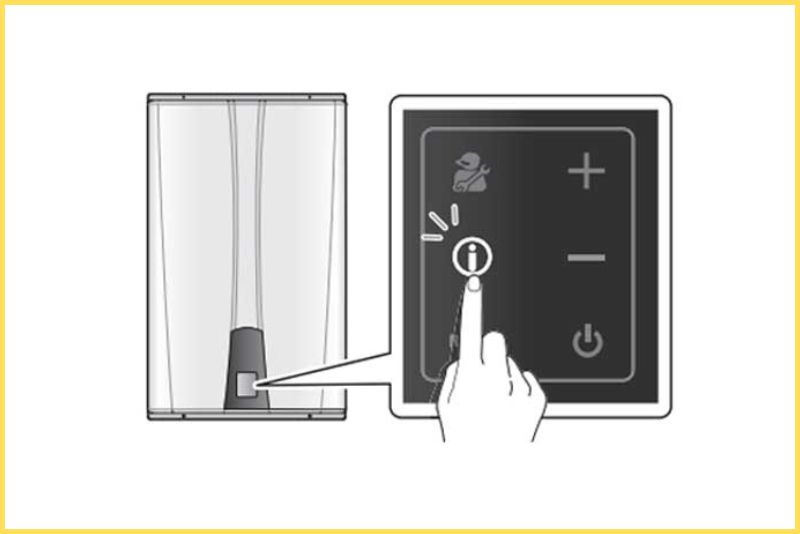
When you press it, you’ll see three critical points of information regarding your heater. These are:
- Flow Rate in GPM.
- Hot water temperature. (Outlet)
- Cold water temperature. (Inlet).
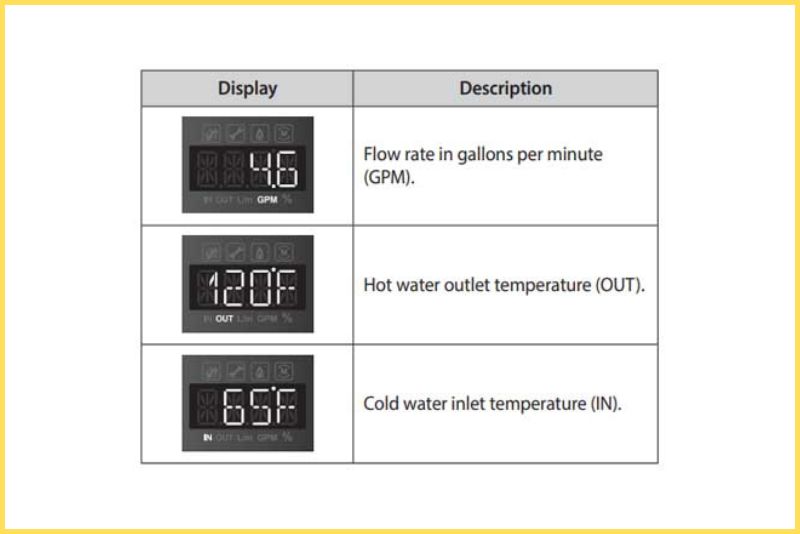
When you’ve entered this mode, you’ll have to press the reset button to get out of it. In this situation, your heater won’t reset when you press that. You may think that something is wrong with your heater. But that’s not the case.
How To Fix Common Navien Error Codes
When you are wondering why the Navien water heater is not working even after you’ve reset it multiple times, we can tell you, unfortunately, resetting the unit won’t get rid of all your problems.
But there’s some good news. You can identify what’s the issue with your heater by looking at the control panel. If it displays an error code, you can quickly look it up online and find the solution.
You can also find how to clear the error codes on the back of the front cover. With that said, here’s a short guide to what the five most common error codes mean and how you can solve them:
01. Error Code E003
This code means that there has been an ignition failure.
How To Fix:
The first thing you need to make sure of is that the main gas supply valve is fully open. Next, check if the ignitor creates a spark. If it fails to do so, you’ll have to replace it.
02. Error Code E004
This code means that the heater has detected a false flame.
How To Fix:
Nine times out of ten, the central electrical cord not being grounded properly is the main issue behind it. So, fix that to get rid of the error code.
03. Error Code E012
This code indicates that there’s a flame loss issue with your heater.
How To Fix:
First, inspect the air intake filter as well and clean it if it’s dirty. Also, make sure that the central electrical cord is grounded properly.
04. Error Code E016
This code indicates that there’s an overheating issue with the heat exchanger in your heater.
How To Fix:
The most common solution to get rid of this error code is to flush the heat exchanger and clean the filter. If water circulates properly throughout the heater, this issue won’t occur.
05. Error Code E030
This code indicates an overheating exhaust. It’s also an in-built safety mechanism to shut down the heater when it exceeds a temperature of 149 degrees Fahrenheit or 65 degrees Celcius.
How To Fix:
First, turn off your heater for at least half an hour and then, restart it. Then, clean the cold water inlet filter as debris inside it can cause this issue. Here you can watch the tutorial to know how to clean your Navien tankless water heater water intel filter.
The final thing you need to do to remove this error code from the control panel is to flush the heat exchanger.
FAQs:
Do all tankless water heaters have reset buttons?
Yes, but not all of them are as easy to locate as the Navien ones. You may have to look for them depending on the manufacturer and model of your tankless water heater.
Does the Navien tankless water heater have another function?
Besides resetting the unit, you can also press the reset button to exit the information mode in your Navien heater.
How do clear codes on navien tankless water heaters?
You have to solve the problem that’s causing the error code to come up in the first place. Once that’s done, you may have to restart the heater to get rid of the error code.
How often to clean Navien tankless water heater
When it comes to flushing your Navien tankless heater, you should do it at least once every year. But it’s also a good idea to clean the filters in it before the start of each winter season.
Conclusion
Hopefully, now you know how to reset Navien tankless water heater after completing this guide. It’s not a magic pill that will solve everything that’s wrong with your heater.
But if something is wrong with your heater, pressing the reset button is one of the first solutions you should try. Especially, in the case of a power outage. That’s all we wanted to cover. Comment below if you have any questions about resetting Navien tankless water heaters.

