In this Dyna-Glo kerosene heater troubleshooting guide, the main problems you will learn to solve are:
- The heater isn’t turning on.
- The heater isn’t igniting.
- The heater won’t stay on for long after starting.
- The heater puffs smoke and shuts off.

Besides that, I’ll also walk you through some common error codes that you could come across when using Dyna-Glo heaters. So, let’s dive in!
Dyna-Glo Kerosene Heater Troubleshooting [Full Guide]
I’ll talk about all the main Dyna-Glo kerosene heater problems in this section, along with the solutions.
1. Heater Won’t Turn On
One of the most common problems I’ve seen with forced-air heaters—especially kerosene ones like the Dyna-Glo Pro—is when they simply refuse to start.
You flip the switch; maybe the fan runs a little, maybe you hear some clicking or sputtering, but then—nothing. There’s usually no flame, no heat, and the Dyna Glo kerosene heater won’t light up.
I’ve had clients call me in a panic, especially when winter kicks in and they pull out their heater for the first time in years. One client up in Upstate New York hadn’t used his Dyna-Glo Pro 75,000 BTU heater in a few seasons.
When he finally plugged it in, it tried to start, made some spitting and sputtering sounds, then shut down. Later, it wouldn’t even do that—it just ran silently without igniting. No flame, no heat.
Now, when a heater won’t start at all—or starts to try and then gives up—these are the things you should check:
1. Cracked or Broken Hoses
These heaters use two small hoses – one for fuel and one for air. If either of them is cracked, dry-rotted, or loose, the fuel can’t properly reach the burner.
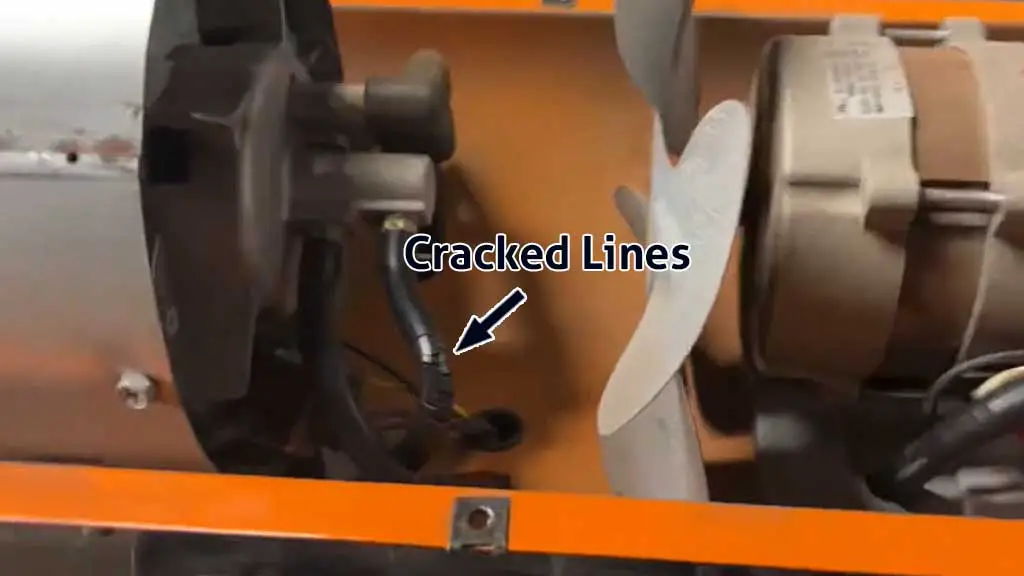
In my client’s case, both hoses were brittle and cracked. That meant there was no fuel reaching the jet. Without fuel, there’s no ignition. And without ignition, well, your garage stays cold.
2. Faulty Flame Sensor
These heaters use a tiny sensor—often called a photoelectric eye—to check if there’s a flame. If it doesn’t “see” a flame when the heater tries to ignite, it shuts everything down as a safety precaution. Sometimes the sensor gets dirty or just stops working over time.
3. Loose Wiring or Bad Connection
Another customer bought a brand new Dyna-Glo Deluxe heater, filled it halfway with fuel, and turned it on—only for the fan to run, the unit to try lighting, and then shut off with the Dyna-Glo heater red light flashing twice.
That red blinking light? It usually means a sensor failure or a loose wire—often due to jostling during shipping. No clicking sound means the ignitor isn’t even trying, which again points to an internal fault.
If your heater is new and you hear no clicking and see flashing lights, don’t try opening it. That can void your warranty. Always check your model number and contact support first.
But if it’s an older unit and out of warranty, opening it up is fair game—just make sure it’s unplugged before you do anything. These machines aren’t that complicated. Usually, it’s something simple causing the issue.
Solution:
The right fix for your heater depends on the problem. Let’s go back to my Upstate New York client. His heater had been sitting unused for a couple of years, and the two small hoses inside had cracked over time.
One hose was supposed to carry fuel from the tank, and the other delivered air to help spray that fuel into the burner. Because the air hose was broken, it couldn’t pull fuel into the system. That’s why the heater wouldn’t fire up.
How To Light A Dyna Glo Kerosene Heater?
Here are the steps I followed to fix it, and you can do it too to fix your Dyna Glo kerosene heater not starting:
Step 1 – Open it Up Safely
Unplug the unit, remove the cover screws, and take the top off. Always take pictures of the wiring so you know how to put it back together. I like to snap a photo of the black, white, and yellow wires before I touch anything.

Step 2 – Remove Old Hoses
Gently pull the cracked hoses out. You might have to loosen the control board a little to access the connections. You’ll find one small hose for fuel and a larger one for air. Don’t force anything—just make room where needed.
Step 3 – Get the Right Replacement Hose
Most auto parts stores carry the hoses you’ll need:
- 3/16-inch hose for fuel
- 1/4-inch (inside diameter) hose for air
Once you arrange the part, you need to cut it. I’d suggest cutting the new hoses slightly longer than needed. That way, you can be safe and adjust them later on.
Step 4 – Install and Secure the New Hoses
Push the hoses into place, one going into the fuel tank and the other into the air intake. These usually don’t need clamps because they fit snugly, but I recommend adding zip ties to prevent any leaks.
Step 5 – Reassemble and Test
Reattach the control panel, plug the wires back in, and screw everything back together. You can use the photo you took if you’re struggling to connect the wires in the right order. Once done, plug the heater in and switch it on.
In my client’s case, it lit up beautifully and ran like new. The cracked hoses were the only issue, and replacing them brought the heater back to life.
If your heater is brand new and shows signs of sensor error or won’t spark at all, check your warranty first. You don’t want to open something that you can return or get replaced for free.
But if it’s an older unit, start by checking those hoses. That’s usually where the problem is hiding. And it never hurts to do a quick check before winter rolls in—cracked hoses, dirty sensors, or loose wires can all be caught early.
If the issue is with the flame sensor or loose connections, you can easily solve it. You’ll just have to replace the flame sensor if it’s faulty. And you’ll have to tighten the wiring connections if they’re loose or damaged.
Once you do that, your heater should turn on fine. If your Dyna Glo kerosene heater won’t light and struggles to ignite, keep on reading.
2. Heater Won’t Ignite
Sometimes, you’ll notice that your heater is trying to ignite, but it fails to do so. When it happens, even in that scenario, your Dyna-Glo kerosene heater will not light properly. Here are the main reasons behind it:
- A dead battery.
- No or low fuel supply.
- Dirty or damaged ignitor.
Solution:
I have a detailed guide on how to fix a Dyna-Glo kerosene heater igniter not working properly. You’ll find the detailed solutions to all these problems I mentioned in detail there. Just reading along, and I hope you’ll no longer have to wonder why my kerosene heater is not working.
3. Heater Won’t Stay On
Another common problem that people often face is that the Dyna-Glo kerosene heater won’t stay lit despite doing everything correctly. Now, let’s talk about why it happens.
One of my clients had a Dyna Glo 50,000 BTU kerosene heater. It was pretty new, and when he would turn it on, it would work for 20-30 seconds and then automatically shut off. Here are the main reasons why it could happen:
1. Faulty Flame Sensor
Yes, the flame sensor is a common culprit. It can be the main reason why the heater won’t light. It can also be the main reason why the heater won’t stay on and shuts down after a while.
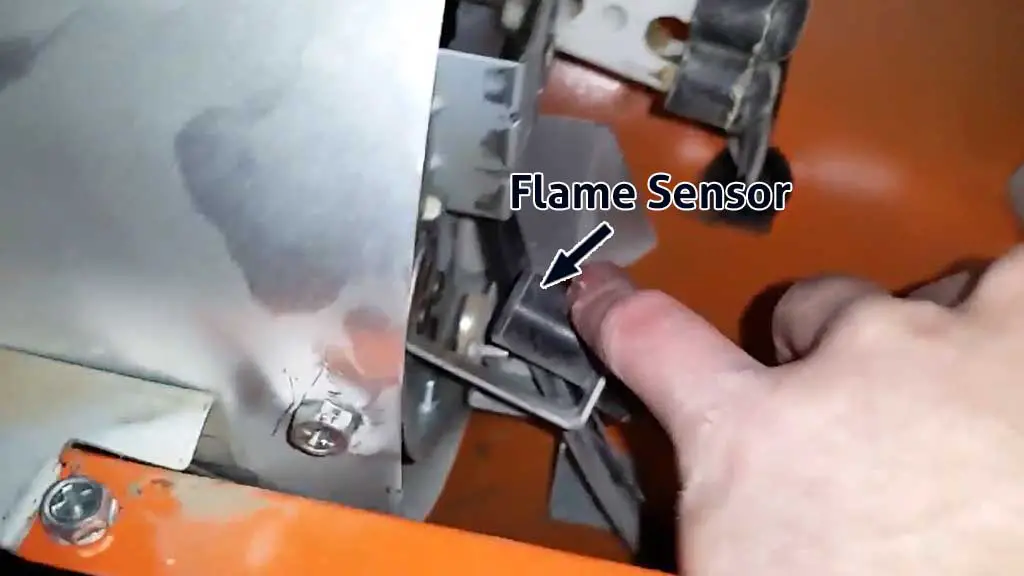
It’s always one of the first things I check. If the heater lights up but the sensor fails to detect a flame—or if the sensor itself is bad—it’ll shut down the heater.
It’s designed to do so as a safety measure. Sometimes, just a dirty sensor can also throw things off. So, check your flame sensor and see if there’s anything wrong with it.
2. Overheat Sensor Tripping Too Early
Another possible cause is the overheat sensor. This little guy is also another safety device. If the heater gets too hot inside, it cuts off power to prevent a fire hazard. But sometimes these sensors go bad or become overly sensitive.
In my client’s case, when he ran the heater without the top cover, it ran just fine. But the moment he placed the cover back on, it would shut off within seconds. That right there screamed “overheating or airflow issue” to me.
3. Airflow Restriction or Heat Build-Up
If you’ve got something blocking airflow, or if heat gets trapped inside the unit, the overheat sensor might trip even if the heater isn’t really overheating. The main reasons behind it are:
- The fan isn’t running strongly enough
- The air passages are clogged
- Putting the top cover on redirects airflow and messes up the ventilation
You need to check for blockages and make sure that everything looks clean. If there are clear blockages, then this could be the main problem in your case. Keep in mind that even a minor bend in a wire or a cover pushing slightly against internal parts can make a difference.
4. Pressure Problems
Kerosene heaters like this typically need a fuel pressure of around 3.5 PSI. Without a built-in gauge, you’re flying blind unless you install one yourself.
If the pressure is too low, the flame won’t stay strong. And if it flickers or weakens even a bit, the photosensor might think the flame went out—and shut the whole thing down.
5. A Wire Getting Pinched When Assembled
This is specific to the client I mentioned, but it doesn’t mean that it can’t happen to you. If a wire gets slightly bent, pinched, or disconnected when the top cover goes on, it could cause a sensor to malfunction or interrupt power to a key part of the ignition system.
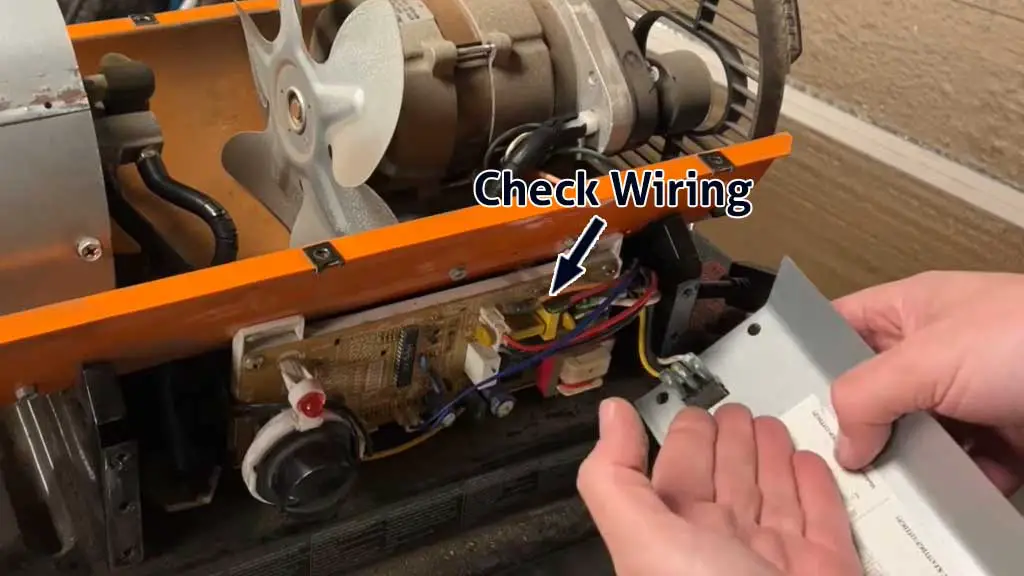
I’ve seen heaters run perfectly open, but the moment everything’s buttoned up, something gets nudged and throws the system off. It’s a tough one because you really have to know how the heater operates to locate what’s causing the problem and then proceed to fix it.
Solution:
Fixing a heater that won’t stay on isn’t always about replacing parts—it’s often about isolating exactly what changes when the cover goes back on. That’s the golden clue here.
You can start by running the heater without the top on. If it works fine, then the core components (igniter, fuel supply, fan, and flame sensor) are likely okay. The issue lies in what happens when the cover is added.
Carefully inspect the inside. Place the cover on lightly while watching what moves inside. Is it pressing against a wire or bending a hose? Is something getting too close to a sensor? Even slight pressure on a wire connected to the flame sensor or overheat switch can cause it to shut down.
If airflow is blocked or reduced, the inside heats up quickly, and the sensor shuts off the power. Try bypassing the overheat sensor briefly to test it. Do not run the heater long like this—just enough to confirm if this is the culprit. If the heater stays on during the test, you’ve likely found your problem.
Even if it looks clean, the sensor might still be failing under heat. Order a replacement—some folks reported that customer service sent them a new one after describing the issue. They swapped it in, and the heater worked perfectly with the cover on.
If you have access to a pressure gauge, check that the heater is pushing around 3.5 PSI. If not, adjust the fuel pressure screw carefully. But without a gauge, I usually avoid guessing with this. Instead, I focus on airflow and sensors first.
Some users found that switching to diesel instead of kerosene resolved similar issues. However, that depends on your local temperatures and whether your heater supports both. Diesel burns a bit differently and might change how hot things get inside.
Once you implement all these things, your heater should stay on without any issues. If there are still problems with your heater, keep on reading.
4. Heater Puffing Smoke
This is another common issue with Dyna-Glo Pro kerosene heaters that comes up fairly often. One day, you’re running your heater, and then suddenly, it starts shooting out flames, puffing smoke, and shuts down. There are many potential reasons behind it. So, let’s look at them.
1. Low Air Pressure
The heater uses a pump to push air through for proper combustion. If air filters are dirty or the pump is clogged, not enough air gets through. So, there is low air pressure, and that can cause the heater to smoke up and shut off.
2. Fuel Line Issues
There can be several problems with the fuel delivery system that can cause this issue. If the fuel can’t get to the nozzle properly, it can cause smoke and shut down the heater.

Besides, a dirty or broken nozzle can also cause this. The nozzle should spray fuel in a fine V-shaped mist. When the heater is dirty or broken, the fuel won’t burn correctly. So, it can end up creating the smoke.
3. Faulty Flame Sensor
Yes, it’s the mighty flame sensor here too. If the heater can’t “see” the flame, it thinks it failed to light and shuts off for safety. Besides that, there could also be circuit board issues. If the control board isn’t sending power to the parts, it could cause this problem.
Solution:
You can start by doing a quick visual inspection of the heater. Start by popping the top off and looking inside. Check and clean filters, tubes, nozzles, and flame sensors. The small black tubes that carry air can crack over time and leak. If that’s the case, you need to replace it.
Then, inspect the fuel lines. Make sure everything is connected properly. Check for signs of damage or cracks, or leaks. If there are any, then you need to fix them or replace them, depending on the severity of the situation.
If it looks okay, then check the spray carefully. It should be clean and V-shaped. Then, check the igniter. The spark plug might not be positioned right or working well. In that case, you need to readjust its position.
Look for a green light on the control board to confirm power is getting through. If there’s no spark or motor noise, the circuit board might be bad. In that case, you may have to replace the main board. In those cases, it could make sense to just get a new heater.
Dyna Glo Kerosene Heater Troubleshooting Codes [Complete Fix]
Apart from the general troubleshooting, you can also look at the error codes to fix your heater. When your heater shows an error code, you’d have a much better idea of what the underlying problem could be.
So, it would be much easier to fix the issue in those situations. Now, let’s look at the most common Dyna-Glo error codes along with how you can solve them.
1. E1 Error Code (Heater Ignites)
The Dyna-Glo kerosene heater E1 code is the most common error code you’ll often encounter. So, what does it mean? Usually, it comes up when the heater turns on, but it shuts off after a short while.
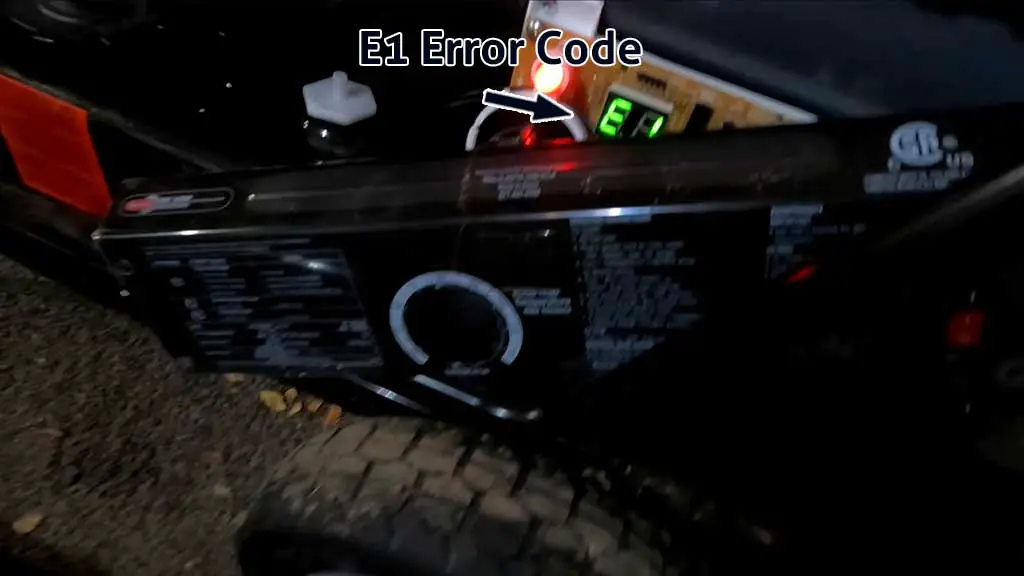
The heater shuts off because the main PCB signals it to do so. Generally, you’ll see the indicator lamp flashing, and the temperature reading will say “E1” instead of showing you the temperature when you see this code.
The bad thing about this error code is that there are many potential reasons behind it. Many of them I’ve already discussed can also cause other issues. These are:
- Incorrect pump pressure.
- Dirty Air Output, Air Intake, or Lint Filter.
- Dirty Fuel Filter.
- Dirt in the Nozzle.
- Dirty or damaged photocell or not correctly installed.
- Bad electrical connection between the photocell and the MAIN PCB assembly.
Solution:
First of all, you need to make sure that the pump is operating at the right pressure. Here’s a quick guide on what it needs to be at, depending on the model of your heater.
| MODEL | High BTU Level | Low BTU Level |
| KFA50DGD | 3.8 psi | N/A |
| KFA80DGD | 3.8 psi | N/A |
| KFA135DGD | 5.5 psi | 3.5 psi |
| KFA180DGD | 6.5 psi | 4.5 psi |
| KFA220DGD | 8.5 psi | 6.5 psi |
Check the pump pressure in your heater using the gauge. Then, you can match it with the chart above and adjust it to clear the error code and make sure that your heater works properly.
Then, check the different filters that could be causing the issue. If they are dirty, you need to clean them or replace them. Generally, the air filter can be cleaned when it’s dirty, but it should be replaced after 500 hours of operation. The same goes for the output and the lint filters.
Fuel filters should generally be replaced twice every heating season, and you can also clean them when they’re dirty. Then, check the nozzle. If it’s dirty, you can clean it by blowing compressed air into it.
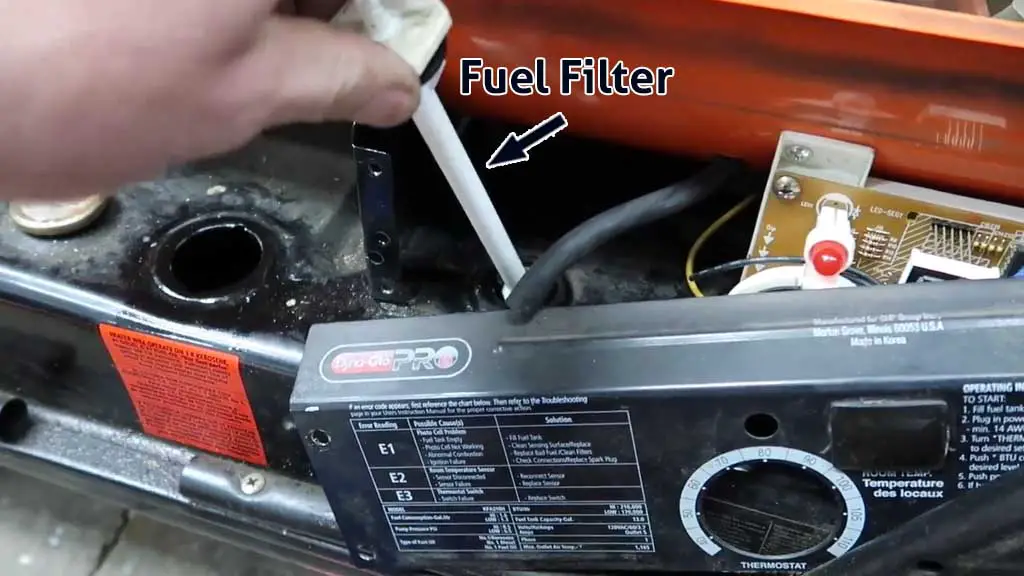
Then, check the photocell and clean it if needed. Make sure the photocell is sitting correctly in the bracket. If it’s bad, then you need to replace it. Here are the steps you can follow to do it:
- Use a medium-sized Phillips screwdriver to take out the screws holding the side cover in place.
- Carefully unplug the wires connected to the power switch, then take off the side cover.
- Detach the wires linked to the circuit board and remove the existing photocell.
- Attach the new photocell and reconnect its wires back to the circuit board.
- Reconnect the power switch wires and put the side cover back on.
- Finally, reattach the fan and the top shell to complete the process.
Finally, check the wiring between the PCB and the photocell. If you don’t know how to do this, you can consult an HVAC technician. Once you do all these things, the E1 error code should go away from your heater.
2. E1 Error Code (Heater Doesn’t Ignite)
In the first scenario, the heater tried to ignite. In this scenario, the heater doesn’t ignite. What happens here more often is that the heater will ignite, but the motor will shut down after a while. Here are the common causes in both scenarios:
- Incorrect pump pressure.
- Dirty Fuel Filter.
- Dirt in Nozzle.
- Bad electrical connection between the photocell and the MAIN PCB assembly.
But you already know how to deal with them because of the last E1 error code section. Here are the new things that you need to keep in mind in this situation:
- No fuel in the tank or water in the fuel tank.
- Carbon deposits on the spark plug.
- The ignition wire is not attached to the spark plug.
Solution:
So, how to fix the E1 error on the heater? If there’s no fuel, then it’s a no-brainer. You just have to fill the tank with kerosene and try again. If there’s any water in the fuel tank, you can drain it first.
You can do it by using the fuel cap opening. After draining, put a small amount of kerosene into the tank. Rinse the inside of the tank using it. Never mix kerosene with water, as it can cause the tank to get rusty. When you’re done, close it and refuel it. If this was the issue, it should run fine now.
Next, check the spark plug. If it’s dirty, you can replace it. If it’s not sitting in the right position, you need to adjust it. Make sure it’s connected to the igniter wire. Once you take care of these things, you can fire up your heater.
3. Fan Doesn’t Turn On
You should hear your heater’s fan kick in when you plug your heater in and turn it on. When it doesn’t happen, one reason behind it could be that the thermostat is set too low. If that’s not it, the other reason can be a bad connection between the motor and the PCB.

Solution:
If the thermostat is set too low, you can just dial up the temperature, and that’ll take care of the issue. Then, inspect the wiring between the motor and the PCB. If it’s damaged, you can fix it. That should get the fan to turn on every time you start the heater.
4. E2 Error Code
When you see this error code, it usually means that the photocell sensor has failed. In that scenario, you won’t be able to turn on the heater, as it won’t give you heat without sensing any flame.
Solution:
Replace the photocell sensor with a new one so that it can detect the flame properly. Once you do that, this issue should be solved.
FAQs
How do I restart my kerosene heater?
For the majority of Dyna-Glo heaters, you can turn off the heater and disconnect it from the power cord. Then, wait for 10 seconds and turn it back on.
What should I do when the temperature limit safety device is overheated?
The easiest thing you can do is to turn off the heater and let it cool down for a while. After 10-15 minutes, it should be back to normal.
What other fuel sources can be used in the Kerosene Dyna-Glo heaters?
Even though kerosene is optimal in most of these forced-air heaters, you can also use diesel or jet fuel.
How often should the fuel tank be flushed?
To maintain the heater properly, you should drain the fuel tank after every 200 hours of operation or so. Just drain the tank, fill in some new kerosene, and you’re good to go.
Conclusion
I hope that this Dyna-Glo kerosene heater troubleshooting has helped you to fix your problem. Just be patient with the diagnosis until you get to the root cause that’s causing the issue in your case.
Once you do, it’ll be like a cakewalk. If you own any Comfort Zone heaters and you’re having thermostat issues, you can check my guide on it. I’ve talked about how you can solve it in detail.

