The most common reasons behind a Comfort Zone heater fan not working properly are:
- A faulty power outlet or cable.
- Bad thermostat settings.
- Collection of dust and debris.
- Wiring issues.
- Defective fan.
Don’t worry, I won’t just talk about the problems and leave you hanging. I’ll explain them in detail and also present you with the right solution if you’re facing any of these issues. So, let’s dive in!
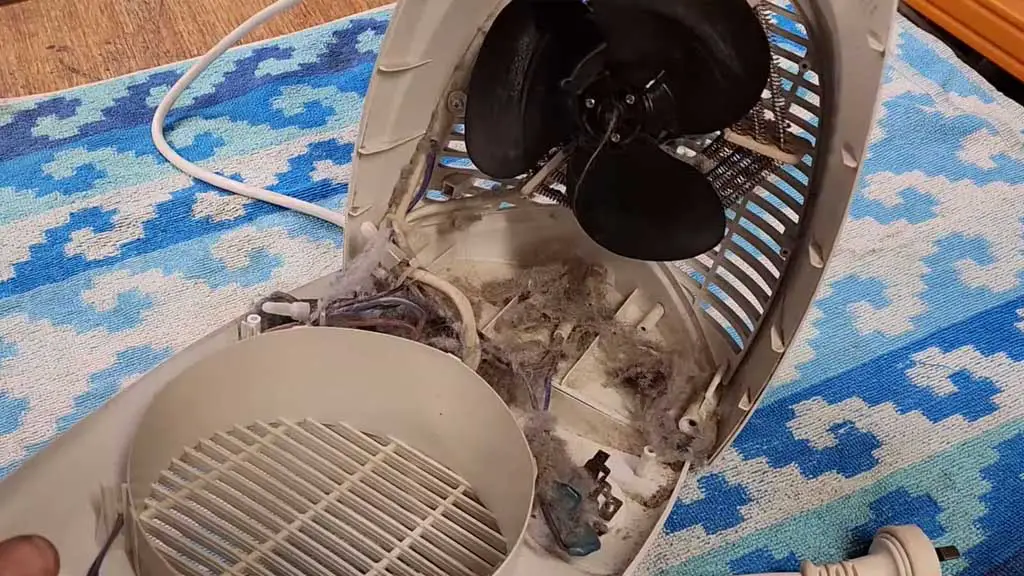
Comfort Zone Heater Fan Not Working: Why + How To Fix
I’ll talk about the main reasons behind the Comfort Zone space heater fan not working properly in this section along with the solutions.
1. Malfunctioning Power Cable
If the Comfort Zone fan isn’t functioning, you should check the power cable first. Make sure the heater is correctly hooked to the power outlet. The fan’s initial failure should be explained if it is weakly connected.
Second, make sure the power outlet is operating properly. That has a rather straightforward testing procedure. Check to determine if another gadget is functioning well by connecting it to the outlet. A malfunctioning power outlet is evident if no other gadgets function.

Lastly, you ought to examine your Comfort Zone heater’s power cable. Over time, it is not unusual for it to become damaged. It can occasionally be damaged by rodents and mice getting to it.
Fortunately, most of the time, the damage is obvious to see. A careful visual examination will show it. You will probably be able to view the wires through the shredded rubber covering when the cable is damaged.

Solution:
If the connection is loose, you simply need to connect the heater to the power outlet and make sure it’s tight. Doing that will fix the issue. Secondly, if it’s due to a bad power outlet, you can try using another outlet. Or, you can replace the faulty outlet, and that’ll solve the problem as well.
If you find any damage to the cable, the safest thing to do is replace it immediately. Using a damaged power cable can cause electrical shocks or start a fire. Always make sure to replace it with a cable that matches your fan’s requirements. With that said, replacing the fan is quite easy.
How To Replace Comfort Zone Power Cable
I’ve replaced the power cable in my Comfort Zone CZ6C Power many times. It’s a very easy job and with the right instructions, I believe that anyone can do it. So, I’ve divided the entire process into 3 easy steps. Here you go:
Step 01 – Disassemble The Power Cable
Before you start fixing the fan, make sure it’s unplugged from the power outlet. This is super important to keep you safe. Never cut any wires while the fan is plugged in, as that could be very dangerous. Once the fan is unplugged, lay it down gently on its back so you can work on it more easily.
Next, take a screwdriver and carefully remove the screws on the back panel of the fan. This will let you see the wires inside. Now, find the yellow cap that connects the black wire to the gray power cord wire. Unscrew this cap, untwist the wires that are tied together, and gently pull them apart.
Step 02 – Opening the Switch
Now it’s time to remove the switch cover. This is the plastic part on the back of the fan. To do this, simply pull it away from the fan’s back panel. Be patient, as it might take a little effort to pull it apart without breaking it.
When you’re ready to work on the wires, grab a soldering iron. This tool gets very hot. So, be extra careful. Do not touch the metal tip. If you’re having trouble holding the wires steady while you use the soldering iron, ask a friend or an adult to help you by holding the wires in place.
Step 03 – Soldering and Connecting
Now, disconnect the gray power wire from the switch by using the soldering iron to melt the old connection. After that, take the gray power cord and strip the plastic from the end to expose the wire inside. This step gets the wire ready for the next part.
Once the gray wire is prepared, use the soldering iron again to connect it to the switch. Be sure to solder it securely, so the wire stays in place and the fan works properly.
Take your time to make sure everything is done safely and neatly. When you’re finished, you’ll have fixed the wiring and can put the fan back together. And yes, that’s how easy it is to replace the power cable.
The only catch is that you’ll need a soldering iron. If you have that, it’s as easy as one, two, three. If that fixes your problem, great. If not, you have to keep on diagnosing until you fix your Comfort Zone compact heater fan.
2. Incorrect Thermostat Settings
An improperly adjusted thermostat is one of the primary causes of your heater’s fan malfunctioning. To keep the room warm, the thermostat controls when the heater should turn on or off.
Even if the room isn’t warm enough, a thermostat set too low may cause the heater to turn off too soon. This causes the fan to stop functioning as well, giving the impression that something is wrong.

This occurs because the thermostat only measures the temperature near the heater and not the entire space. Even a tiny amount of heat could fool the thermostat into believing the room is sufficiently heated if the setting is low.
Consequently, it shuts off the fan and the heater. Keep an eye on your heater’s behavior to see whether the thermostat is the issue. Try adjusting the thermostat to the highest level if it shuts off shortly after you turn it on.
If the heater functions properly in this configuration, the thermostat was set too low. Dust or inadequate ventilation might occasionally cause the thermostat to read the room’s temperature incorrectly.
The thermostat may mistakenly believe that the room is warm if the heater’s inside becomes overheated because of dirt or obstructed airways. The heater and fan may shut down earlier than they should as a result of this.
Solution:
Clean the heater first. If that resolves the problem, then dust was the cause from the beginning. However, you should investigate the thermostat-related issues further if that still doesn’t cause the fan to operate properly.
Thermostat problems are frequently rather easy to fix. Initially, confirm that the thermostat is adjusted to a higher setting. If the heater is still not functioning properly, give it a thorough cleaning.
Before cleaning, always unplug the heater. If it’s safe to do so, open it up and dust the area surrounding the thermostat, fan, and motor using a soft brush or compressed air. You may avoid these issues in the future by keeping your heater clean.
After cleaning and resetting the thermostat, if the heater still doesn’t function, it may be damaged or broken. Most thermostats are inexpensive and simple to replace.
To resolve this problem, you will need to replace the thermostat. Resolving thermostat issues prolongs the life of your heater and improves performance while saving electricity. You’ll need to do more diagnostic work if your Comfort Zone fan heater continues to shut off even after this remedy.
3. Dust & Debris
The next thing you should be on the lookout for if your Comfort Zone fan forced heater doesn’t work properly is the buildup of dirt and debris. Small pieces of stuff, like hair and fluff, can cause problems with heaters.
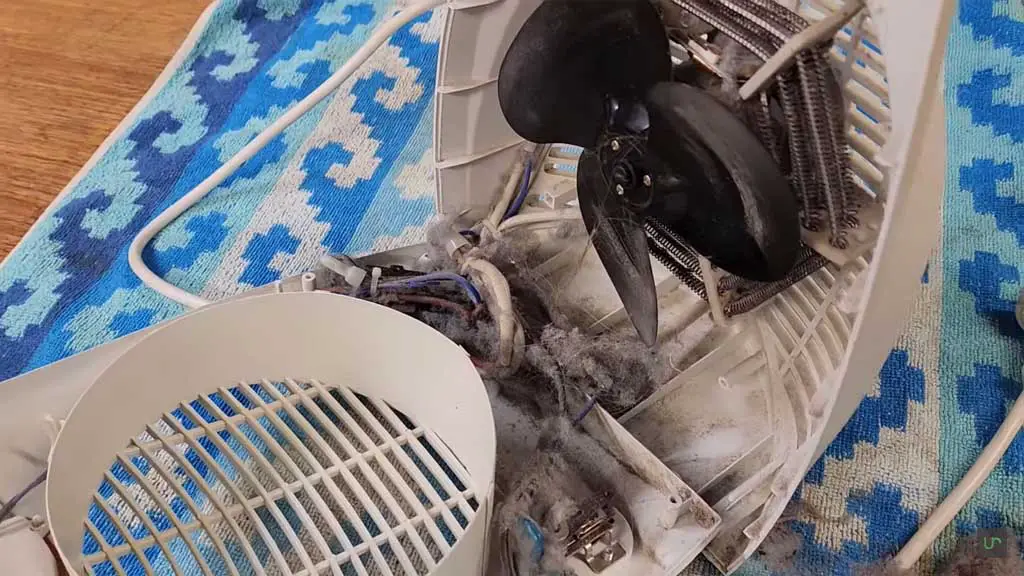
Heaters often sit on the floor, and because of that, they can easily collect dust from the air. When you turn on the heater, it pulls air in from the back and blows warm air out the front. But it also pulls in things like dust and hair, which can get stuck inside the heater.
There are a few obvious signs that dirt and debris are causing problems in your heater. Make sure that you’re on the lookout for them. Some of them are:
- The heater is turning off too quickly.
- The fan is not blowing enough air.
- Strange noises or a burning smell.
These signs could mean something inside the heater is blocked or dirty. As time goes by, these little pieces of stuff can build up and block the fan from moving. Hair might get wrapped around the motor, which can make the fan stop working.
Dust can also settle on the heater’s parts and make it get too hot. If the air can’t move through the heater as it should, the thermostat might turn the heater off too soon, or the safety switch might turn it off to stop it from getting too hot.
Sometimes, dust on the heater can burn and make a bad smell or even smoke. If you don’t clean the heater for a long time, this could cause a fire. Dust inside the motor can also make it harder for the fan to spin, and this can wear it out.
To check for dust, first unplug the heater. Then, carefully look inside to see if you can find hair or dust stuck around the fan or heater parts.
Solution:
You’ll have to clean the heater and fix problems caused by dust. First, make sure the heater is unplugged. You have to clean the fan properly as well. Start by removing the outer cover to get a better look at the heater.
Start by checking the fan blades and motor. If you see hair or dust, use tweezers or a small brush to gently remove it. Be extra careful around the motor because the hair might get stuck in the parts that help it move.
After cleaning, you can put a tiny drop of sewing machine oil on the motor to help it move smoothly. Next, look at the heating part of the heater. If it has dust on it, use a soft brush or compressed air to clean it.
If there is burnt dust that is hard to clean, you might need to gently scrape it off with a cloth. Be careful not to press too hard because the heating part can break easily.

Also, clean the places where air comes in and out of the heater. These spots can hold hidden dust, which can stop the heater from working well.
If the heater smelled like something was burning or made smoke, make sure all the burnt dust is cleaned out. After you clean the heater, turn it on in a well-ventilated area to burn off any leftover dust safely.
Cleaning your heater regularly is important. It helps keep the heater from getting too hot, stops bad smells, and helps the heater last longer. Taking care of your heater this way will make sure it works well and keeps your room warm for many years.
If you’re not sure how much cleaning the heater needs, think about how often you use it and where it is. Heaters near carpets or pets can collect dust and hair much faster. Checking the heater now and then can help stop bigger problems from happening.
4. Wiring Issues
I’ve already talked about how a damaged power cable can keep the Comfort Zone space heater and fan from working properly. However, there are other wiring problems that can lead to this issue. Especially if there’s any damage in the wires that are connected to the fan directly.
If the heater isn’t turning on, one of the reasons could be that the wires inside it are loose. Loose wires often happen if the fan is dropped or bumped too hard. It can cause the connections inside the fan to become undone or damaged, which makes it hard for the fan to work.
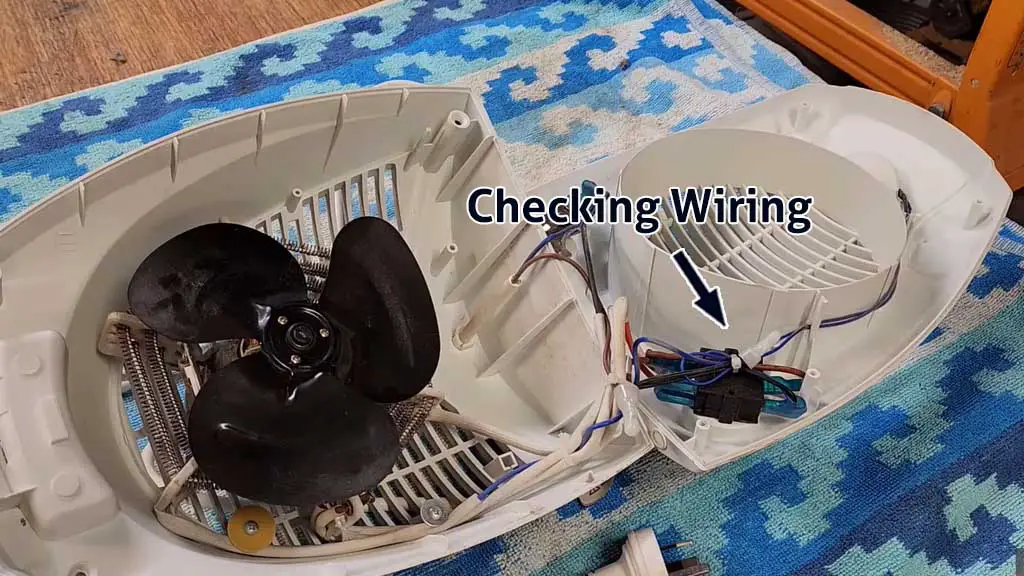
When wires are not connected properly, the fan cannot get the power it needs to turn on. This is why checking the wiring inside the fan is an important step if your fan isn’t starting.
To check if loose wires are the problem, carefully unplug the fan and take a look at the wires inside. If you see that any of the wires are not connected or seem loose, there’s likely an issue with the wires. It’s a good idea to gently wiggle the wires to see if they move or come undone.
Make sure to inspect both the wires that come from the power source and the ones that connect to the fan motor. These are the most likely to become loose. If any of them turn out to actually be loose, you’ve identified the problem.
Solution:
If you notice that any wires are disconnected or loose, you will need to reconnect them. Unplug the fan at first. Then, carefully twist or reconnect the loose wires where they belong.
Once the wires are securely attached, double-check to make sure everything is tight and properly connected. After fixing the wires, plug the fan back in to see if it turns on again.
Taking care of loose wiring can quickly solve the problem and help your heater’s fan work properly again. Always remember to be careful when handling electrical parts. If you’re not sure how to fix the wires, always ask an expert for help.
5. Defective Fan
Unfortunately, if all else has failed, then you’d have to consider the possibility that the fan itself is bad. Especially if you’ve made sure that it’s clean, getting power, and it’s still not working properly.

The issue comes down to whether the fan is receiving the proper voltage and why it won’t spin. You can start by trying to move the blades by hand. If the blower wheel of the fan is very hard to spin by hand, then the fan’s bearings might be locked up.
If that’s the case, it would mean that the fan motor is at fault. If the wheel spins easily, then the problem could be either a faulty capacitor or an issue with the voltage supply to the motor.
The capacitor helps the motor to start. So, if the motor won’t start without a bit of manual spinning, it suggests the capacitor is bad. Assuming these things are one thing, but how can you have more clarity in testing them?
First, check the breakers and fuses to make sure they’re working all right. If these are all fine, then use a voltmeter to check for voltage at the unit’s power outlet. That’s because the motor might not be getting enough electricity to start. And you have to test that.
If the motor will not start or spin when power is applied, and especially if it only spins when manually pushed, then the capacitor is likely faulty.
On the other hand, if the motor doesn’t respond at all when power is applied, then the problem could be due to the lost voltage somewhere along the line or a wiring issue.
Solution:
If no voltage was found during the testing, it’s a good idea to double-check the wiring for damage. But if the blower wheel turns by hand but not under power, then replacing the capacitor is likely the solution.
If the capacitor is faulty, you’ll have to replace it with a new one. This will help the motor start running properly again when power is applied. If the motor won’t start at all and the other things are okay, the motor has to be replaced.
Replacing the fan is quite easy. Make sure you get the right Comfort Zone heater replacement fan and match it with the part number of the fan you have. Just remove the outer casing and then remove the screws to pull out the fan.
Then, all you have to do is put it back together, and the replacement job is done. That’s all there is to fixing your Comfort Zone heater fan that’s not working. Hopefully, it’ll run properly from here on.
FAQs:
Can a Comfort Zone heater fan be damaged by water?
Yes, Comfort Zone heaters aren’t really meant to be used on wet surfaces like a bathroom or laundry area. So, steer clear of these places when you’re using it to avoid the electrical components from being damaged.
How di I turn off a Comfort Zone heater correctly?
Press the power button to turn off the heater or turn it to the “Off” position. Then, unplug the heater from the outlet. Make sure you don’t unplug the heater before turning it off.
How do I prevent a fire when using a Comfort Zone heater?
The most important thing here is to not leave the heater unattended during use. Also, make sure that any flammable object is at least three feet away from the heater.
What are some safety tips to follow when using a Comfort Zone heater?
Make sure that you’re using it with a 120V AC (15 amp) or larger circuit. You shouldn’t run anything else in that same circuit. Using it with a smoke detector is a great idea to improve your safety.
Conclusion
Now, you know the most frequent reasons behind a Comfort Zone heater fan not working and how you can deal with it. I hope that it’ll be a simple issue like the buildup of dirt.
In that case, you’d be able to solve the problem just by cleaning the heater. I suggest being patient during the diagnosis, and you’ll find the solution. I have a dedicated guide on what you can do when your Comfort Zone heater shuts off. Check it out if you’re facing this issue.

